Clear Filters
If the filter is orange  it indicates a filter is already active.
it indicates a filter is already active.
- Select the Filter
 button.
button. - Choose the Clear
 button at the top of the screen.
button at the top of the screen.
The filter is removed and the view refreshes.
Right Click Filter Options
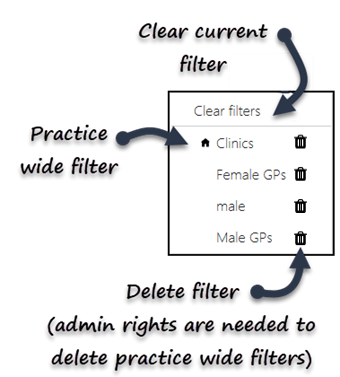
- Clear filter
- Delete personal and practice wide filters
Note - Practice wide filters are indicated by a House  symbol
symbol
 symbol
symbolSee - Apply or Edit Filters and Delete Filters.


